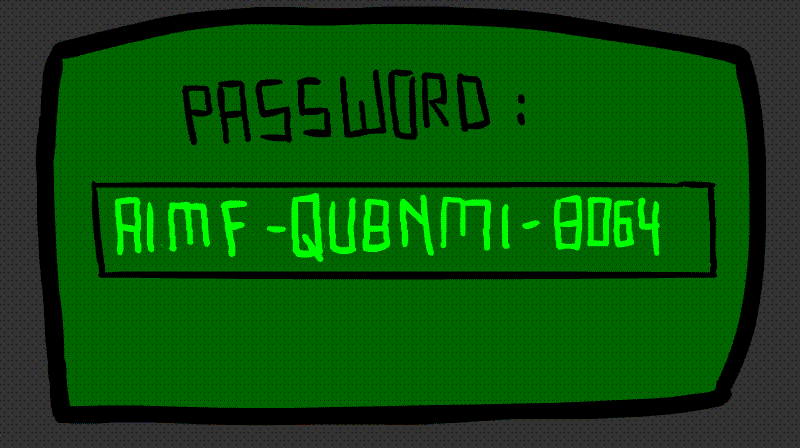
These days, we're all downloading new apps and social networks and we find ourselves struggling to create a new password, because we've been using the same one since Internet's birth.
But how can we create a password that isn't just our name or "password" and that's also easy to remember? Well, you're in luck, 'cause this article talks about this!
Have you ever heard of leet language? Well, think about the emo nicknames from 2008, where you replaced some letters with number, like @3moG1rl. This way of writing is called leet language (or, maybe, l33t l4ngu4g3, hehehe) and is actually used by real computer scientists to remember passwords! Do you feel more intelligent yet? 'Cause I do.
Okay, so now you know how to write your password, but what can you write? Well, what you surely shouldn't write is something that has to do with you.
Imagine a thief who broke into your house and is trying to hack your account. They're sitting at your desk and they see the picture of your friends or significant other, that's exactly near a note signed with their names. The thief will immediately find out that your password is one of their names and will break into your account!
My personal advice is to write a quote. You know, those tumblr ones like "Life is tough, but so are you" or "You can do it!". What I always do is writing them all attached and with all vocals in capital letters. For example, "You can do it!" becomes yOUcAndOIt. Insert some leet, and you get y0Uc4nd01t. (O=0, A=4, I=1).
But if this is too difficult for you, you can try making every first letter of a word capital, so "You can do it!" becomes YouCanDoIt! and then, adding leet, Y0uC4nD01t!
So this is all! I hope these tips helped you and now go, my fellow password experts, go conquer the Internet!
Credits
Animazione di Asia Renna
But how can we create a password that isn't just our name or "password" and that's also easy to remember? Well, you're in luck, 'cause this article talks about this!
Have you ever heard of leet language? Well, think about the emo nicknames from 2008, where you replaced some letters with number, like @3moG1rl. This way of writing is called leet language (or, maybe, l33t l4ngu4g3, hehehe) and is actually used by real computer scientists to remember passwords! Do you feel more intelligent yet? 'Cause I do.
Okay, so now you know how to write your password, but what can you write? Well, what you surely shouldn't write is something that has to do with you.
Imagine a thief who broke into your house and is trying to hack your account. They're sitting at your desk and they see the picture of your friends or significant other, that's exactly near a note signed with their names. The thief will immediately find out that your password is one of their names and will break into your account!
My personal advice is to write a quote. You know, those tumblr ones like "Life is tough, but so are you" or "You can do it!". What I always do is writing them all attached and with all vocals in capital letters. For example, "You can do it!" becomes yOUcAndOIt. Insert some leet, and you get y0Uc4nd01t. (O=0, A=4, I=1).
But if this is too difficult for you, you can try making every first letter of a word capital, so "You can do it!" becomes YouCanDoIt! and then, adding leet, Y0uC4nD01t!
So this is all! I hope these tips helped you and now go, my fellow password experts, go conquer the Internet!
Credits
Animazione di Asia Renna